Google Classroom
Basic Intro Video:
This year students will be using Google Classrooms to complete and submit various assignments. Please watch the video in the link above for a basic intro or follow the steps below to learn how to log on from home.
1. Open your browser and go to Google.
2. Log in using your student ID (example: 203220##@nvnet.org) and password.
3. Once you are logged in, click on the Google Apps Grid next to your Login.
4. Then select Classrooms from the menu.
5. Next, all of your Google Classrooms should appear.
6. Select the classroom you wish to enter and participate in the assignments!
I hope this helps! Good luck!
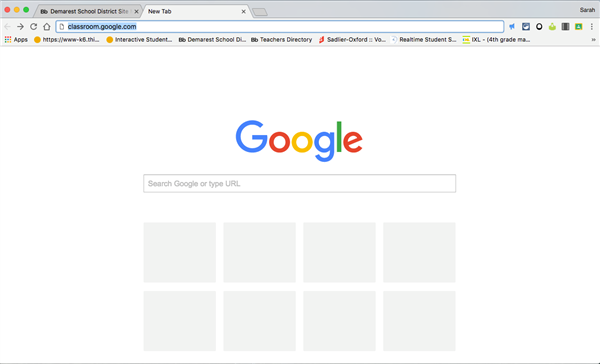 2. Log in using your student ID (example: 203220##@nvnet.org) and password.
2. Log in using your student ID (example: 203220##@nvnet.org) and password.
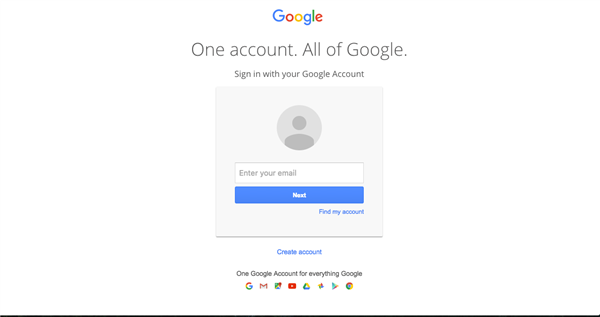 3. Once you are logged in, click on the Google Apps Grid next to your Login.
3. Once you are logged in, click on the Google Apps Grid next to your Login. 4. Then select Classrooms from the menu.
4. Then select Classrooms from the menu.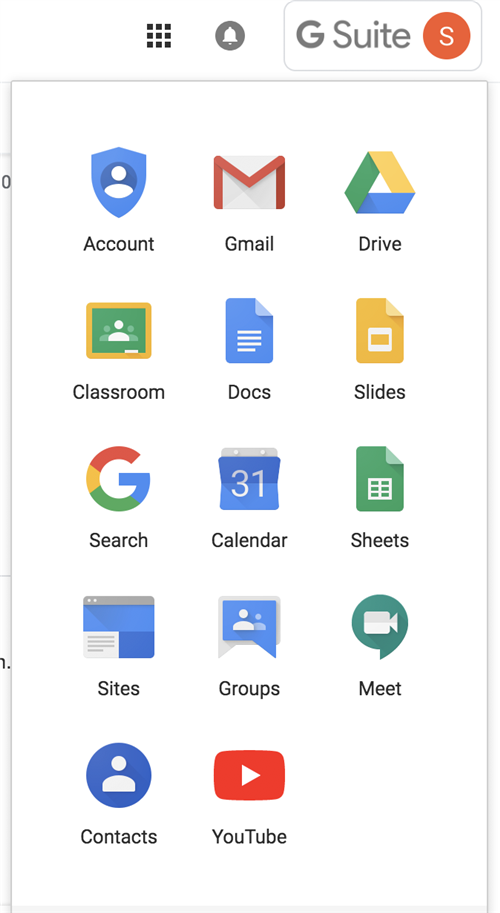 5. Next, all of your Google Classrooms should appear.
5. Next, all of your Google Classrooms should appear.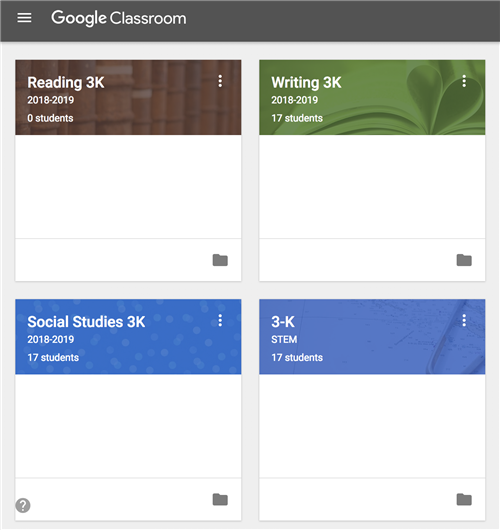 6. Select the classroom you wish to enter and participate in the assignments!
6. Select the classroom you wish to enter and participate in the assignments!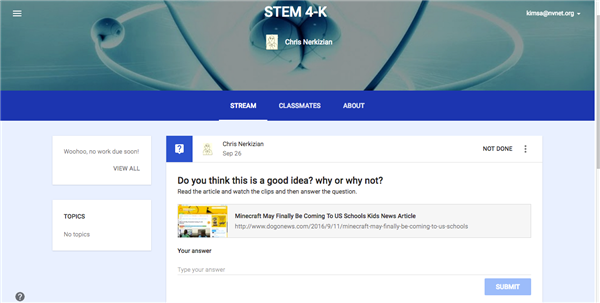 I hope this helps! Good luck!
I hope this helps! Good luck!

